||الاقسام بشكل رائع .. ♥ ~
||الاقسام بشكل رائع .. ♥ ~
2010-11-29, 3:13 pm
بسم الله الرحمن الرحيم
الطريقه هادي قليل من المنتديات مسويتها ..
مثال

في البدايه احب ان انوه على تاطير الاقسام لمنتدياتكم يعني الي عندو تاطير للاقسام يحافظ عليه
التركيب
افتح القالبين :
forumhome_forumbit_level1_nopost
forumhome_forumbit_level2_nopost
وضع الكود التالي فيهما مع مراعاه التاطير للاقسام
كود PHP
ثم افتح قالبين
forumhome_forumbit_level1_post
forumhome_forumbit_level2_post
واستبدلهما بالكود التالي
كود PHP
ثم افتح قالب
forumhome
ابحث عن :
<!-- main -->
و
<!-- /main -->
احذف الكود اللي بينهم كامل
واستبدله بالكود التالي
كود PHP
ثم افتح قالب FORUMDISPLAY
ابحث بداخله عن
كود PHP
واستبدلها بالتالي
كود PHP
الان نجي لتعاريف CSS الإضافية/Additional CSS Definitions
اضف الكود التالي في التعاريف
كود PHP
اتمنى لكم التوفيق
الطريقه هادي قليل من المنتديات مسويتها ..
مثال

في البدايه احب ان انوه على تاطير الاقسام لمنتدياتكم يعني الي عندو تاطير للاقسام يحافظ عليه
التركيب
افتح القالبين :
forumhome_forumbit_level1_nopost
forumhome_forumbit_level2_nopost
وضع الكود التالي فيهما مع مراعاه التاطير للاقسام
كود PHP
- الكود:
<table class="tborder" cellpadding="$stylevar[cellpadding]" cellspacing="$stylevar[cellspacing]" border="0" width="100%" align="center">
<if condition="$childforumbits">
<tbody id="collapseobj_forumbit_$forumid" style="{$collapseobj_forumid}">
<tr>
<td class="thead" width="50%" align="center">$vbphrase[forum] <a href="forumdisplay.php?$session[sessionurl]f=$forum[forumid]">$forum[title]</a></td>
<td class="thead" width="10%" align="center">إحصائيات</td>
<td class="thead" width="40%" align="center">$vbphrase[last_post]</td>
</tr>
$childforumbits
</tbody>
</if>
</table>
ثم افتح قالبين
forumhome_forumbit_level1_post
forumhome_forumbit_level2_post
واستبدلهما بالكود التالي
كود PHP
- الكود:
<tr align="center">
<td class="alt1Active" align="$stylevar[left]" id="f$forum[forumid]">
<a href="forumdisplay.php?$session[sessionurl]f=$forum[forumid]"><strong>$forum[title]</strong></a>
<if condition="$show['browsers']"><span class="smallfont">
(<phrase 1="$forum[browsers]">$vbphrase[x_viewing]</phrase>)</span></if>
<if condition="$show['forumdescription']">
<div class="smallfont">$forum[description]</div>
</if>
<if condition="$show['forumsubscription']"><div class="smallfont"><strong><a href="subscription.php?$session[sessionurl]do=removesubscription&f=$forum[forumid]" rel="nofollow">$vbphrase[unsubscribe_from_this_forum]</a></strong></div></if>
<if condition="$show['subforums']"><div class="smallfont" style="margin-top:$stylevar[cellpadding]px">$forum[subforums]</div>
</if>
</td>
<td class="forcenter">
$forum[threadcount] || $forum[replycount]
<if condition="$vboptions['showmoderatorcolumn']">
<div id="moderators_$forum[forumid]" class="smallfont" align="center" >
<a href="#moderators">
<img src="$stylevar[imgdir_button]/collapse_alt_collapsed.gif" border="0" alt="$vbphrase[moderator]" /></a> <script type="text/javascript"> vbmenu_register("moderators_$forum[forumid]", true); </script>
</div>
</if>
<div class="vbmenu_popup" id="moderators_$forum[forumid]_menu" style="display:none">
<table cellpadding="4" cellspacing="1" border="0" width="250">
<tr><td class="thead" dir="rtl">
<strong style="font-weight: 400"> المشرفين على » $forum[title] </strong></td></tr>
<tr><td class="alt1" dir="rtl" height="35">
<if condition="$forum[moderators]">
$forum[moderators]
<else />
لا يوجد مشرف </if>
</td></tr>
</table>
</div>
</td>
<td class="alt1Active">
$forum[lastpostinfo]
</td>
</tr>
$childforumbits
ثم افتح قالب
forumhome
ابحث عن :
<!-- main -->
و
<!-- /main -->
احذف الكود اللي بينهم كامل
واستبدله بالكود التالي
كود PHP
- الكود:
<!-- /main -->
$forumbits
$forumhome_markread_script
<!-- /main -->
ثم افتح قالب FORUMDISPLAY
ابحث بداخله عن
كود PHP
- الكود:
<if condition="$show['forumslist']">
<!-- sub-forum list -->
<table class="tborder" cellpadding="$stylevar[cellpadding]" cellspacing="$stylevar[cellspacing]" border="0" width="100%" align="center" style="border-bottom-width:0px">
<tr>
<td class="tcat" width="100%">$vbphrase[subforums]<span class="normal"> : $foruminfo[title]</span></td>
<if condition="$show['forumsearch']">
<td class="vbmenu_control" id="forumsearch.subforums" nowrap="nowrap"><a href="search.php?$session[sessionurl]f=$foruminfo[forumid]" rel="nofollow">$vbphrase[search_this_forum]</a> <if condition="$show['quicksearch']"><script type="text/javascript"> vbmenu_register("forumsearch.subforums"); </script></if></td>
</if>
</tr>
</table>
<table class="tborder" cellpadding="$stylevar[cellpadding]" cellspacing="$stylevar[cellspacing]" border="0" width="100%" align="center">
<thead>
<tr align="center">
<td class="thead"> </td>
<td class="thead" width="100%" align="$stylevar[left]">$vbphrase[forum]</td>
<td class="thead">$vbphrase[last_post]</td>
<td class="thead">$vbphrase[threads]</td>
<td class="thead">$vbphrase[posts]</td>
<if condition="$vboptions[showmoderatorcolumn]">
<td class="thead">$vbphrase[moderator]</td>
</if>
</tr>
</thead>
$forumbits
</table>
<br />
<!-- / sub-forum list -->
</if
واستبدلها بالتالي
كود PHP
- الكود:
<if condition="$show['forumslist']">
<!-- sub-forum list -->
<table class="tborder" cellpadding="$stylevar[cellpadding]" cellspacing="$stylevar[cellspacing]" border="0" width="100%" align="center" style="border-bottom-width:0px">
<tr>
<td class="tcat" width="100%">$vbphrase[subforums]<span class="normal"> : $foruminfo[title]</span></td>
<if condition="$show['forumsearch']">
<td class="vbmenu_control" id="forumsearch.subforums" nowrap="nowrap"><a href="search.php?$session[sessionurl]f=$foruminfo[forumid]" rel="nofollow">$vbphrase[search_this_forum]</a> <if condition="$show['quicksearch']"><script type="text/javascript"> vbmenu_register("forumsearch.subforums"); </script></if></td>
</if>
</tr>
</table>
<table class="tborder" cellpadding="$stylevar[cellpadding]" cellspacing="$stylevar[cellspacing]" border="0" width="100%" align="center">
<thead>
<td class="thead" width="45%" align="$stylevar[left]">$vbphrase[forum]</td>
<td class="thead" width="10%" align="center">إحصائيات</td>
<td class="thead" width="45%" align="center">$vbphrase[last_post]</td>
</thead>
$forumbits
</table>
<br />
<!-- / sub-forum list -->
</if>
الان نجي لتعاريف CSS الإضافية/Additional CSS Definitions
اضف الكود التالي في التعاريف
كود PHP
- الكود:
.forcenter{background:#E4DBBE;border-left:1px solid #A7894D;border-right:1px solid #A7894D;color:#333;font:8pt tahoma}
اتمنى لكم التوفيق
 رد: ||الاقسام بشكل رائع .. ♥ ~
رد: ||الاقسام بشكل رائع .. ♥ ~
2010-11-29, 3:45 pm
طرح رائع عاشت الايادي
شكرا لك ياغالي ع الشرح الجميل
موفق ان شاء الله
شكرا لك ياغالي ع الشرح الجميل
موفق ان شاء الله
 رد: ||الاقسام بشكل رائع .. ♥ ~
رد: ||الاقسام بشكل رائع .. ♥ ~
2010-12-01, 10:47 pm
كل الشكر والامتنان على روعهـ بوحـكـ ..
وروعهـ مانــثرت .. وجماليهـ طرحكـ ..
دائما متميز في الانتقاء
سلمت على روعه طرحك
نترقب المزيد من جديدك الرائع
دمت ودام لنا روعه مواضيعك
لكـ خالص احترامي
وروعهـ مانــثرت .. وجماليهـ طرحكـ ..
دائما متميز في الانتقاء
سلمت على روعه طرحك
نترقب المزيد من جديدك الرائع
دمت ودام لنا روعه مواضيعك
لكـ خالص احترامي
صلاحيات هذا المنتدى:
لاتستطيع الرد على المواضيع في هذا المنتدى